Release 2.4.3-p1-3.2
TAG: R2.4.3-p1-C3.2
branch: main
Release date: Fri 29 Oct 2021 11:36:50 AM UTC
This release upgrades version R2.4.3-C3.1
Contents
New in this version
This release is an combined security patch and internal release for the public. The release combines the latest security updates on the Magento platform and updates from the Cloudscraper development team.
Tappable blocks
The home page contains two Tappable blocks that refer to the stories on music and the “to the Max” series. The Tappable stories are under construction. Therefore, we decided to add links to the blog posts that represent the stories. Furthermore, we have corrected some errors in the HTML code for the English version of the blocks.
Quality Patch Tool included
With this version, we include the Magento Quality Patch Tool in the installation. You can find the details on the tool here, and in our development Wiki.
Update on order number module
A missed cron job led to a missed reset of the order numbers at the beginning of the new month after the update of the software platform on August 31st. As a result, the order numbers were not unique later in the month with a subsequent manual reset. The code is written such that order numbers will always be unique by adding “-1” to the order number. However, the Omnikassa payment module by Rabobank that we use to process payments does not like dashes in the order number and refuses the orders for payment.
We repaired the cron job using /usr/bin/php rather than the specific PHP version used by the Magento cron file. With
the new version, we also upgraded the PHP version to PHP7.4.8.
Update blog module to version 2.10.3
Upgrading to the latest version 2.10.3 incorporates the (minor) updates to the source code. The upgrade is straightforward as we do not need to change the source code on our end.
Tags in blog posts
In our platform the tags in the blog are equivalent to the manufacturer. Tags are stored in several ways in the database. The metatitle version must be used to have correct capitalization.
Bugfix module for error message at admin login
Magento 2.4.3 introduced the “Invalid form key” message on the login screen. We have added a bugfix module to fix this until Magento 2.4.4 arrives in March 2022. The module must be disabled and can be removed once Magento 2.4.4 is available.
Mailchimp integration
We use Mailchimp for sending out newsletters to our subscribers. The new platform has a means to collect new subscribers. Therefore, we have included the Mailchimp integration in the platform. Once the new version is live, the coupling needs to be activated.
New Media Gallery in backend
The new Media Gallery is accessible from the Content menu or when you add or edit a page. You can also access it when you create or edit a category, or when you insert images using the Content Editor.
To access the new Media Gallery through the Content menu:
- On the Admin sidebar, go to Content > Media > Media Gallery.
To access the new Media Gallery when you are adding or editing a page:
-
On the Admin sidebar, go to Content > Elements > Pages.
-
Click
Add a New Page.
If you want to edit an existing page, you can use the Action column to click Select and choose Edit.
Expand the Content section and do the following:
- If you have Page Builder enabled, expand the Media panel and drag an Image placeholder to the target container.
Then click
Select from Gallery.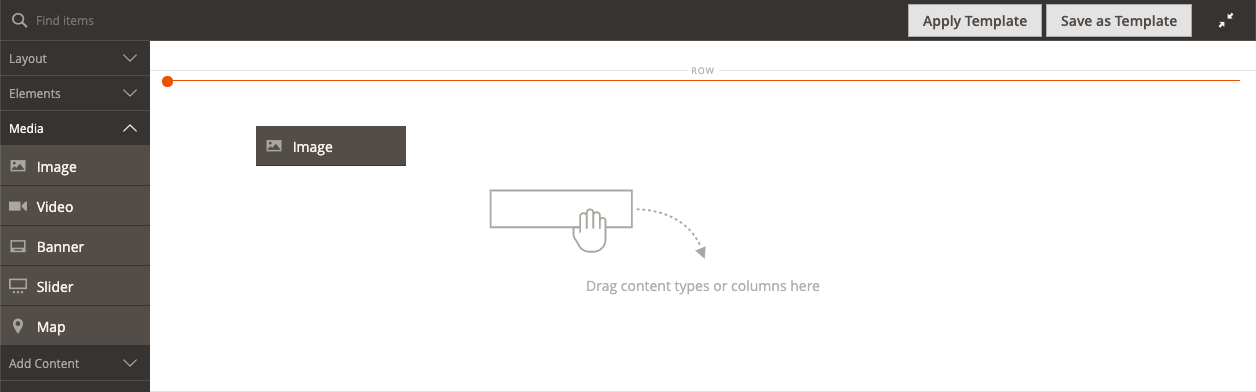 Drag image to stage
Drag image to stage
If you have the WYSIWYG editor enabled, click Show/Hide Editor and then click Insert Image.
Essentials for release
- After deployment, import the blocks and pages.
- Check the applied patches in the new version - myTools/applied-patches.txt contains the required patches.
- Remove old blocks; we have corrected the block definition and renamed several blocks.
- Set footer definition in Stores ElasticSuite configuration to “no”.
- Create new sitemaps in pub/sitemaps
- Check the consumer message queues (
bin/magento queue:consumers:list). - Activate the new Media Gallery (Stores > Settings > Configuration > Advanced > System)
- Configure Mailchimp integration in the backend: Mailchimp and Wiki
Goto the webstore release notes site